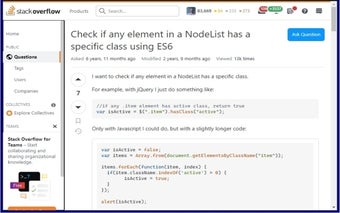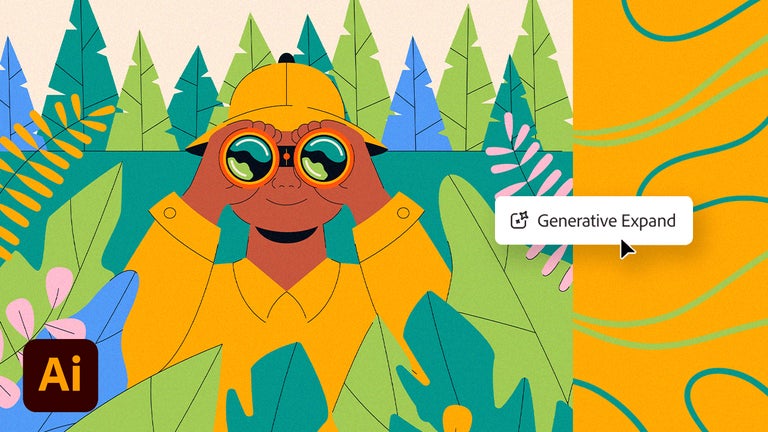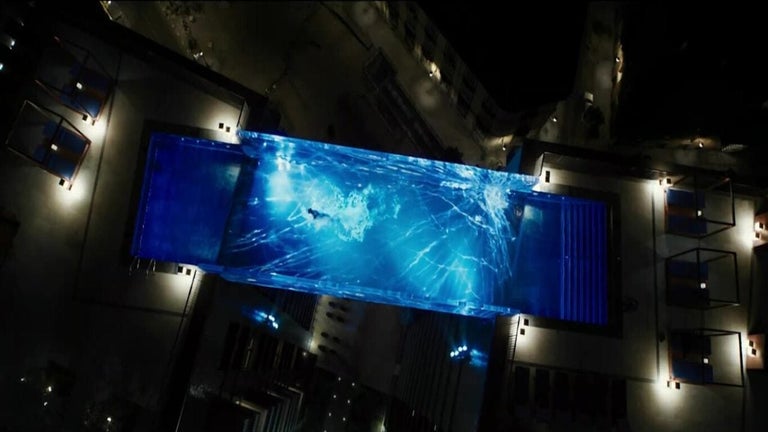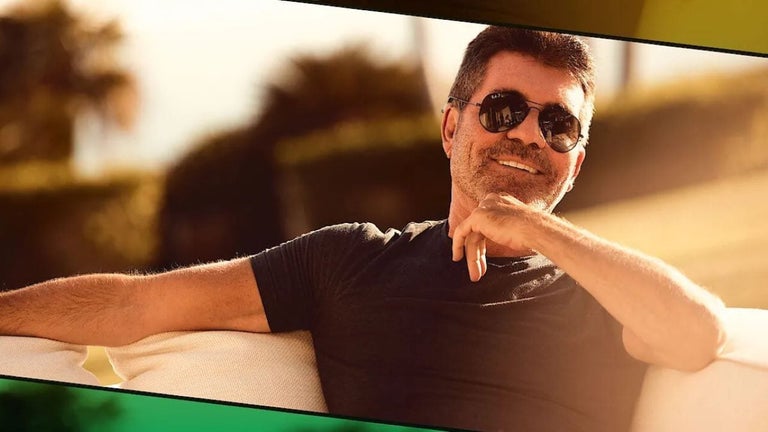FocusToScroll: Enhance Keyboard Navigation for Scrollable Elements in Chrome
FocusToScroll is a free Chrome extension developed by FocusToScroll dude. This handy tool is designed for users who prefer keyboard navigation and want to avoid using the mouse for scrolling through scrollable elements on web pages.
Navigating through multiple scrollable elements on a web page, such as a Facebook feed, can be a challenge when using the keyboard. By default, when pressing the up or down arrow keys, Chrome scrolls the entire page instead of the specific element the user intends to scroll. While it is possible to scroll the desired element by hovering over it with the mouse and using the scrollwheel, this requires unnecessary mouse interaction.
With FocusToScroll, users can now easily focus on scrollable elements in the page using the keyboard. By simply pressing Ctrl-Alt-S, the extension allows users to cycle through the available scrollable elements on the page. Once focused on a specific element, pressing the up and down arrow keys will scroll the element vertically (or left and right arrow keys for horizontal scrolling elements).
With its intuitive keyboard shortcuts and seamless integration into the Chrome browser, FocusToScroll enhances the accessibility and convenience of navigating through scrollable elements without the need for mouse interaction. This extension is a must-have for those who prefer efficient keyboard navigation in their browsing experience.